Free Shipping*
Lower 48. Orders over $100.
2 Year Warranty
On all our radios.

Your cart is currently empty.

You're excited because you've got your new Custom Autosound Radio from Classic Car Stereos installed and ready to go! But how do you know you're maximizing your new radio's settings?
Let us do the heavy lifting and take the guess-work out of the equation for you! We've run all the Custom Autosound radios through rigorus testing and come up with our optimized settings for each model below
If you're looking to maximize your volume settings while avoiding clipping and distortion, this guide is for you! We'll describe the correct volume settings on your radio to keep your tunes sounding great. They'll be free of distortion and clipping, while keeping your system safe!
If you're looking to skip a lot of the technical knowledge about our test, the summary of the test here is pretty simple, when turning your radio up too high, you get a clipped signal. When the amplifier gets a clipped input, it's going to output a clipped signal to the speakers. When the speakers are clipping, you'll get distortion (making your music sound bad) and it will eventually blow your speakers (also bad!).
Before we tackle the proper clipping settings on the Custom Autosound Stereos, let's first take a quick moment to define clipping.
So, what is clipping?
In a sound waveform, the high points (or PEAKS) are positive current and the low points (or TROUGHS) are negative current.
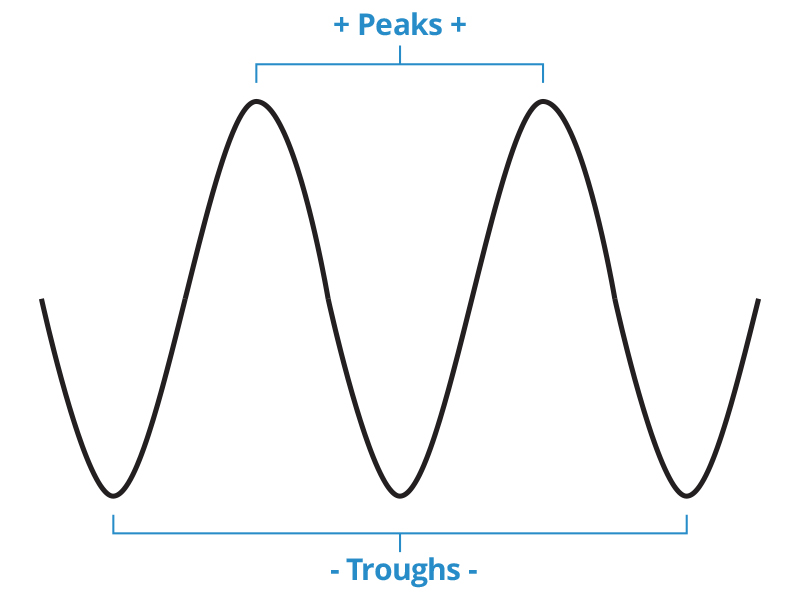
Normally, a waveform is always smooth and rounded allowing these peaks and troughs to correlate with the movement of a speaker.
Unfortunately, when a signal is amplified past its output threshold, its high points are flattened and the signal briefly ceases to cycle. Thus, the speaker is halted until the signal begins to cycle again.
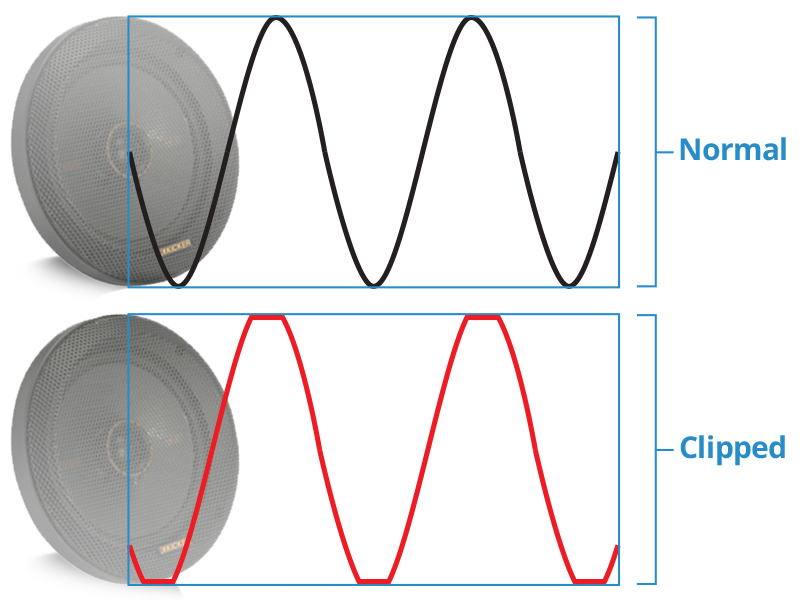
To prevent this from happening, the gain sensitivity on your amplifier needs to be set properly. Luckily many amplifiers these days have built in clipping indicators. These built in indicators are what we used for our test on each of the Custom Autosound radio models below.

For the test here, we used a test tone from the manufactuer and turned each of the Custom Autosound radio's volume up until we saw a clipped signal on the amplifier's clipping indicator.
This shows us that anything above that volume on the radio is outputting a clipped signal to the amplifier (that bad stuff we mentioned in the introduction).

Without futher delay, here's the optimal settings we found for each of the Custom Autosound radio models:

We've tested the Custom Autosound USA-230 models thoroughly and determined our best possible settings for you.
In order to maximize volume without clipping or distortion on the USA-230, you're going to want to keep your volume at 96 and below on your dial. This is guarunteed to provide the best possible output for your audio system while avoiding any potential damage to your investment
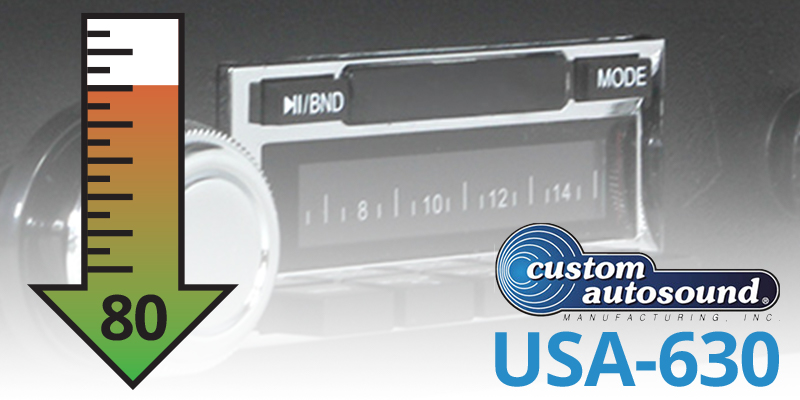
We've tested the Custom Autosound USA-630 models thoroughly and determined our best possible settings for you.
In order to maximize volume without clipping or distortion on the USA-630, you're going to want to keep your volume at 80 and below on your dial. This is guarunteed to provide the best possible output for your audio system while avoiding any potential damage to your investment

We've tested the Custom Autosound USA-630 models thoroughly and determined our best possible settings for you.
The great news here is that the USA-740 is completely worry-free. Our tests show that even at the maximum of 100 on your dial, the USA-740 is able to avoid all clipping on its output. This is great news because without worry, you're guarunteed to provide the best possible output for your audio system while avoiding any potential damage to your investment at any volume setting you choose on your dial.
Copyright © 2026 ClassicCarStereos.com